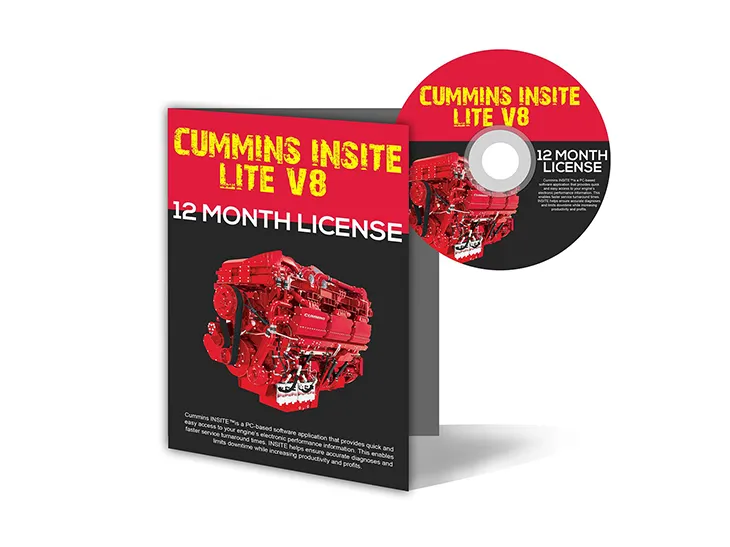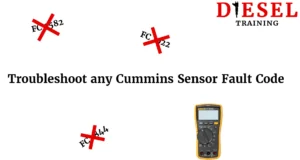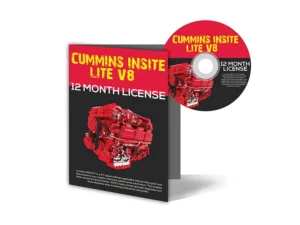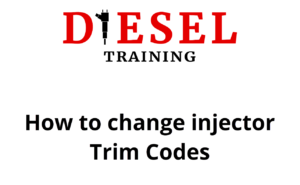I get asked this question quite frequently. Both at work and from visitors of Dieseltraining.net.
In this post I will explain the following points:
- What are the functional levels of a Cummins Insite License?
- How much does a Cummins Insite License cost?
- What hardware do I need in order to connect to a Cummins engine?
What are the functional levels of a Cummins Insite License?
We’ll start from the most basic to the most advanced level.
Cummins Insite Basic
By buying your first Cummins Insite license, you will automaticall receive a license key for Insite Basic.
Basic licenses remain active for 3 years and they provide the following functions:
Fault codes: Read-only. No fault code reset possible.
ECM Parameter adjustment: No adjustments possible.
ECM Calibration: No Calibration code download capability & no ECM Calibration capability.
Cummins Insite RSGR/Industrial Pro
The user has no access to Road Speed Governor parameters and Industrial Pro allows calibration downloads for Industril products only.
Cummins Insite Lite
Full functionality with ONE limitation: There is no ECM calibration capability.
Cummins Insite Pro
The highest level of access. The user has the ability to reset fault codes, perform diagnostic tests, change ECM parameters and calibrate ECMs.
Depending on region, certification by a Cummins distributor might be required, before you become eligible to obtain an Insite Pro license.
How much does a Cummins Insite License cost?
What hardware do I need to connect to a Cummins engine?
I would suggest you to buy the official Cummins equipment.
It might be expensive and you might be able to find a cheaper alternative. It doesn’t mean that you will get the same level of customer support though, should you experience any problems…
Here are 2 options. Go with the one that is more suitable to your purchasing ability:
Cummins Inline 7 Adapter: $1,699
Nexiq USB Link 3: $765
If you are looking to explore different diagnostic tool options, please see my other post:
My diagnostic tool suggestions