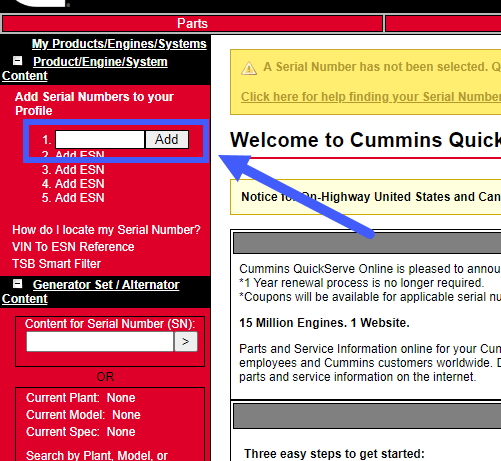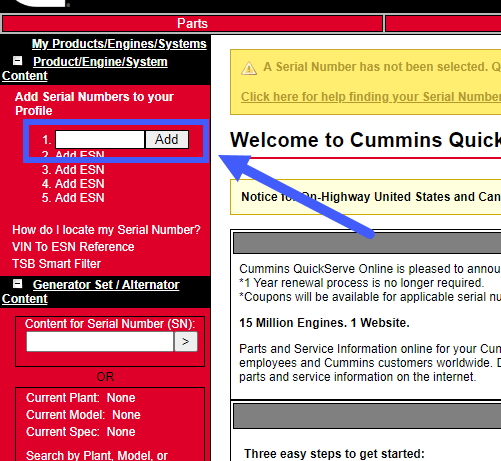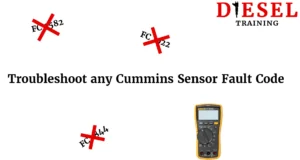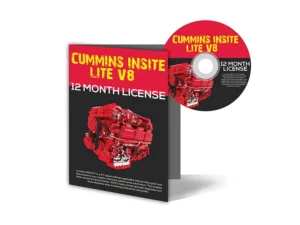👉 Visit the official Cummins QuickServe Online website to get started.
👉 Want to go beyond manuals? My Cummins Quickserve Online Fundamentals Course shows you how to use QSOL step-by-step.
What Is Cummins QuickServe Online (QSOL)?
Official Portal for Cummins Service Information
Cummins QuickServe Online is the official portal for Cummins engine service information. It provides:
- Service manuals and troubleshooting guides
- Wiring diagrams
- Parts catalogs
- Technical updates
Who Should Use QSOL
Mechanics, shop owners, and truck operators rely on QSOL for accurate repair information.
Benefits of a Free QSOL Account
Save $1,200+ Compared to Paid Subscription
A free account gives you access to essential resources without the high subscription cost.
Access Manuals, Wiring Diagrams, and Parts Catalogs
You’ll get official Cummins documentation for your engine serial number.
Perfect for Small Shops and Independent Mechanics
Free QSOL accounts are ideal for mechanics who need reliable information without extra expenses.
👉 Learn how to turn these free resources into real repair skills in my Cummins QSOL Training Course.
Step‑by‑Step Guide to Creating a Free QSOL Account
This guide will work best if you keep this tab open and create your account on a new tab or window so you can follow along.
Step 1:
In a new tab or window, navigate to https://https://quickserve.cummins.com.
Step 2:
On the left-hand-side menu, click on “Create an Account”
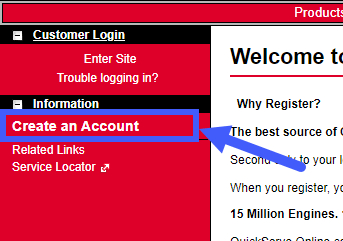
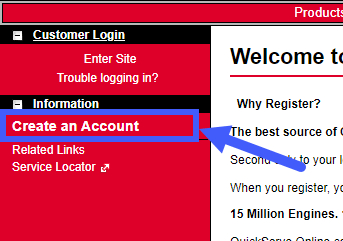
Step 3:
On the next page, add the “Free subscription” item to the cart.
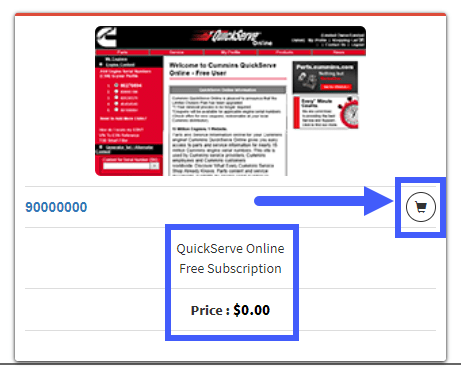
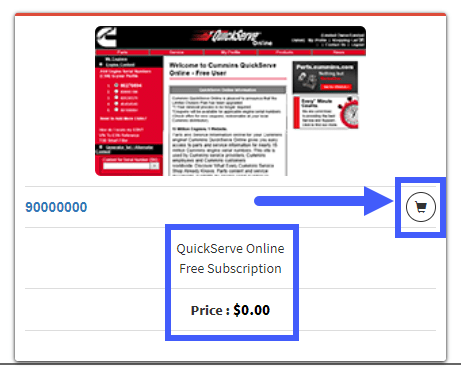
Step 4:
Then click on “My Cart”
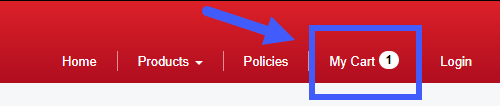
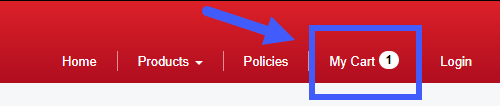
…and then on “Proceed to Checkout”
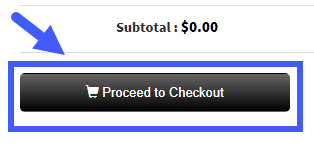
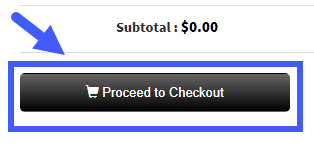
Step 5:
Click on “Checkout”
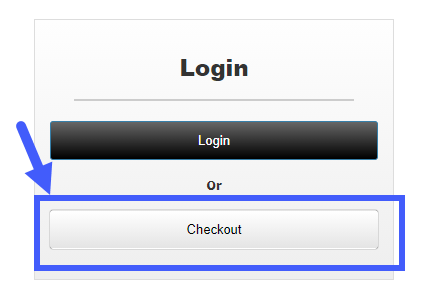
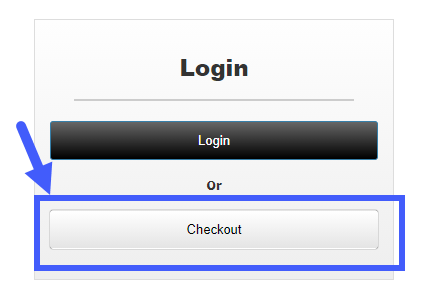
Step 6:
Fill out the form with your details, then tick the box to agree with the T&Cs and click “Next”
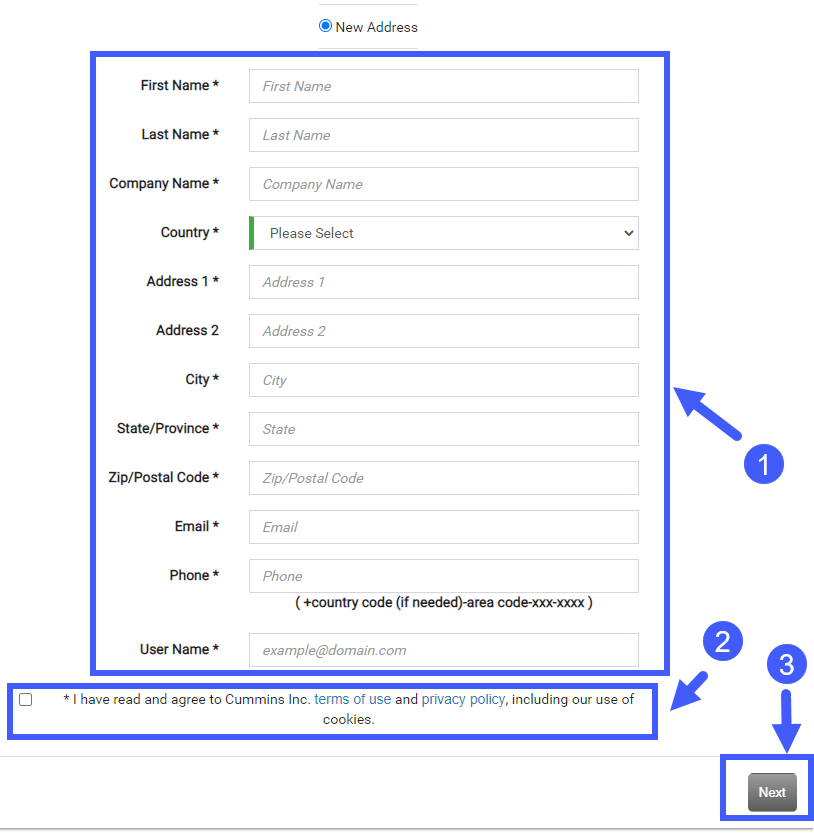
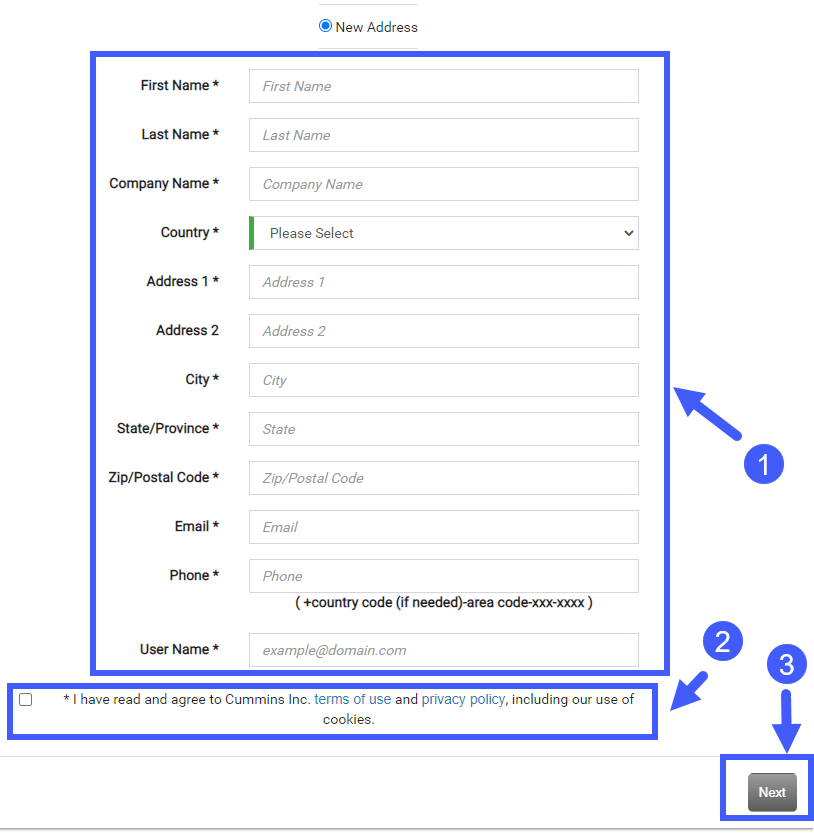
Step 7:
On the next page you can check the details if you like. Then click on “Next”
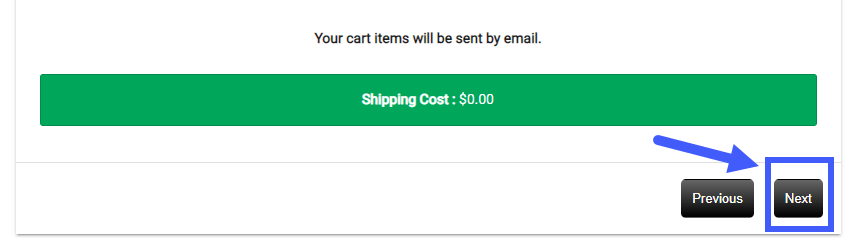
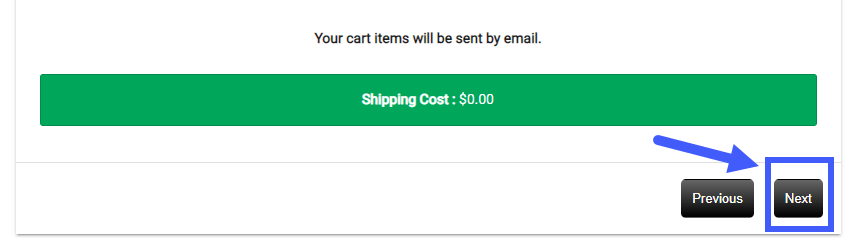
Step 8:
On the next page you might be asked to confirm you are not a robot. If you are not a robot, then you can click on “Complete Transaction”
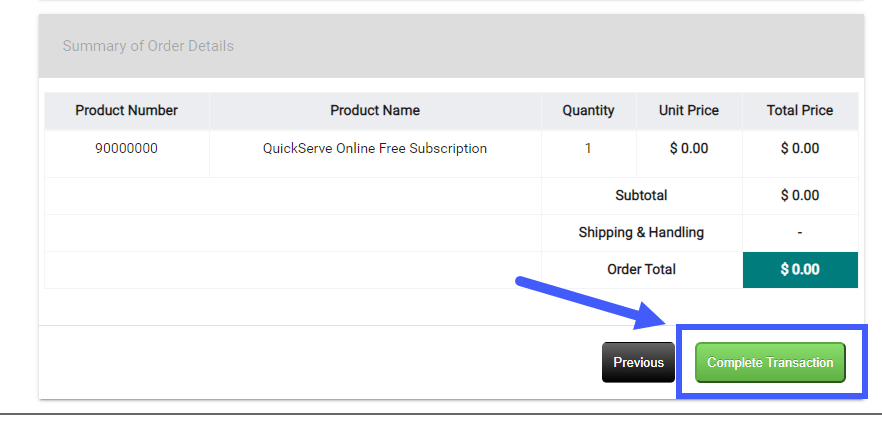
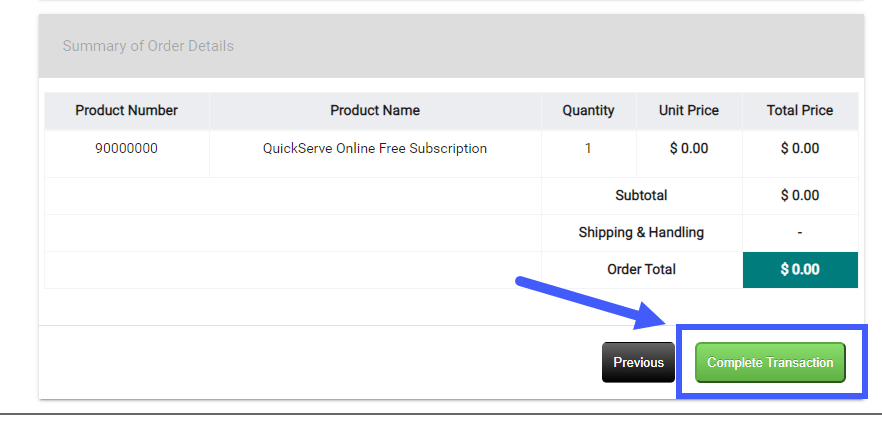
Step 9:
At this stage you should receive an Email from Cummins to create a password for your new account!
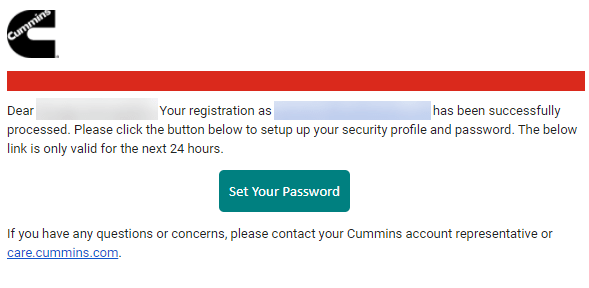
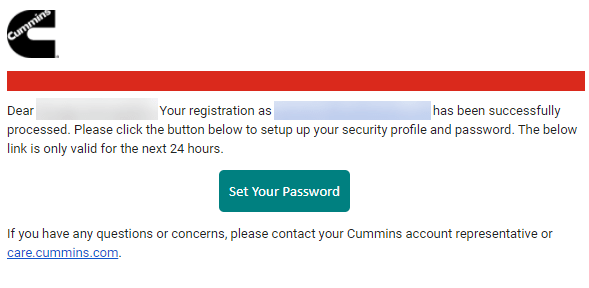
Step 10:
Set answers to 3 secret questions for safety, in case you need to reset your password in the future:
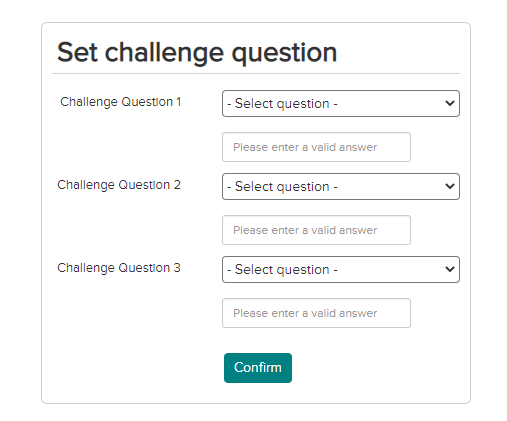
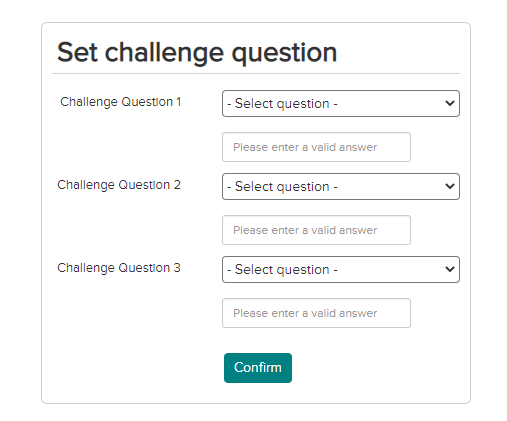
Step 11:
On the next page you need to set your password:
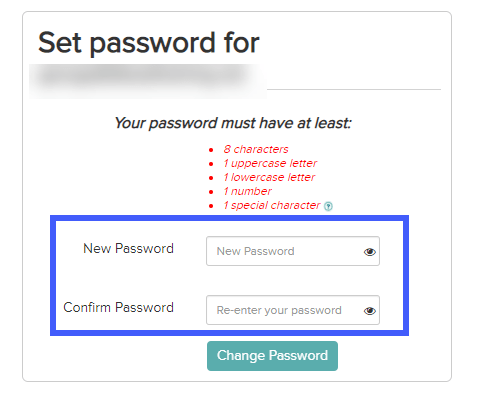
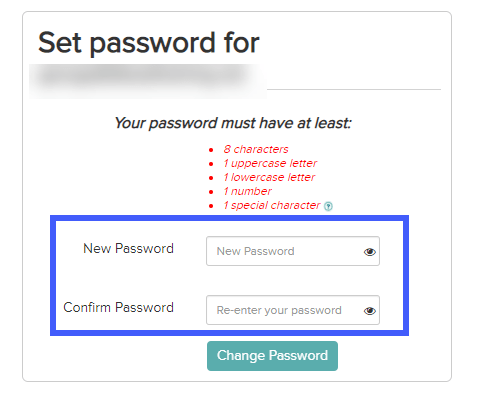
Step 12:
Now navigate to QuickServe Online to log in!
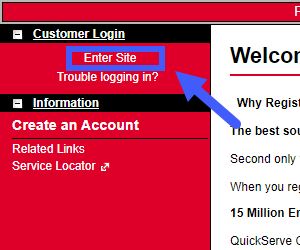
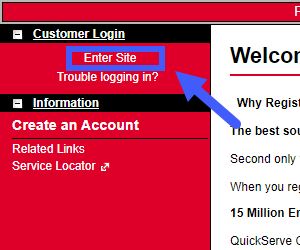
Step 13:
After log in, provide an Engine Serial Number (ESN) and you’ll be able to access all the workshop and wiring diagrams for that model!