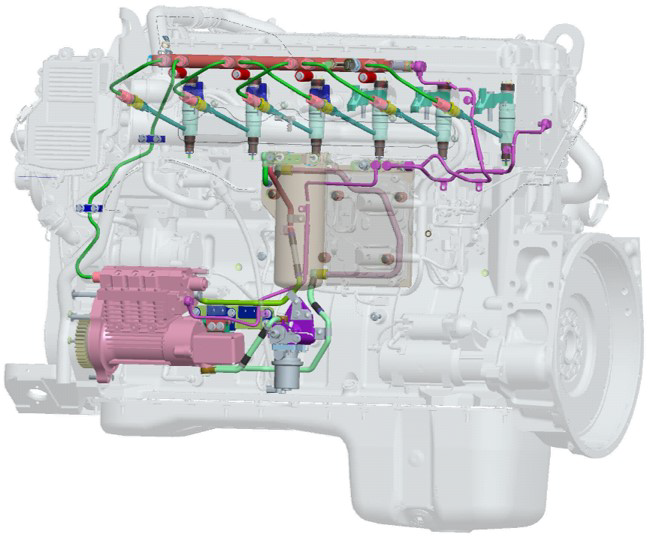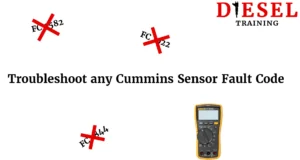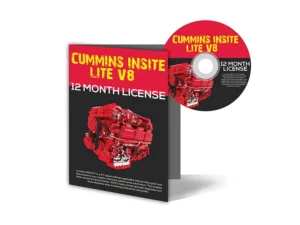What is a Trim Code?
A diesel injector trim code is a calibration code programmed into the engine control module (ECM) of a diesel engine to fine-tune the fuel delivery of the engine’s fuel injectors. Each injector has its own unique trim code that is specific to that particular injector.
The trim code helps the ECM to accurately control the amount of fuel that will be delivered by the injector during each injection cycle. This code is essentially used by the engine’s computer to optimize the engine’s performance, fuel economy, and emissions.
The trim code is typically set by the manufacturer of the injector and is based on the physical characteristics of the injector, such as the size of the orifice and the spray pattern.
How can i know if my Cummins engine needs injector Trim Codes?
First you will need access to QuickServe Online (QSOL) and the Engine Serial Number (ESN).
If you don’t have access to QuickServe Online yet, read my other post on how to get a FREE account with access to all the manuals for the ESNs you use. If you have no experience using QSOL and want to shorten the learning curve, check my Online course too!
Then, input your ESN on the relevant field in QSOL (or select the ESN if you already have an Account – see example below) and open the Service Manual:
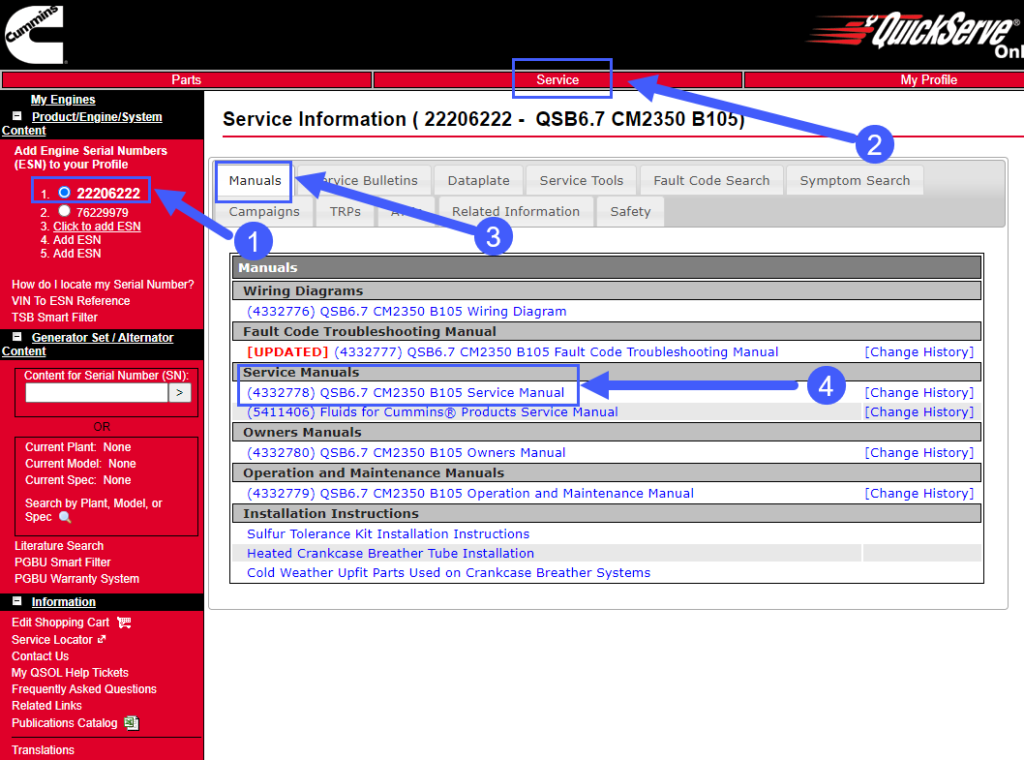
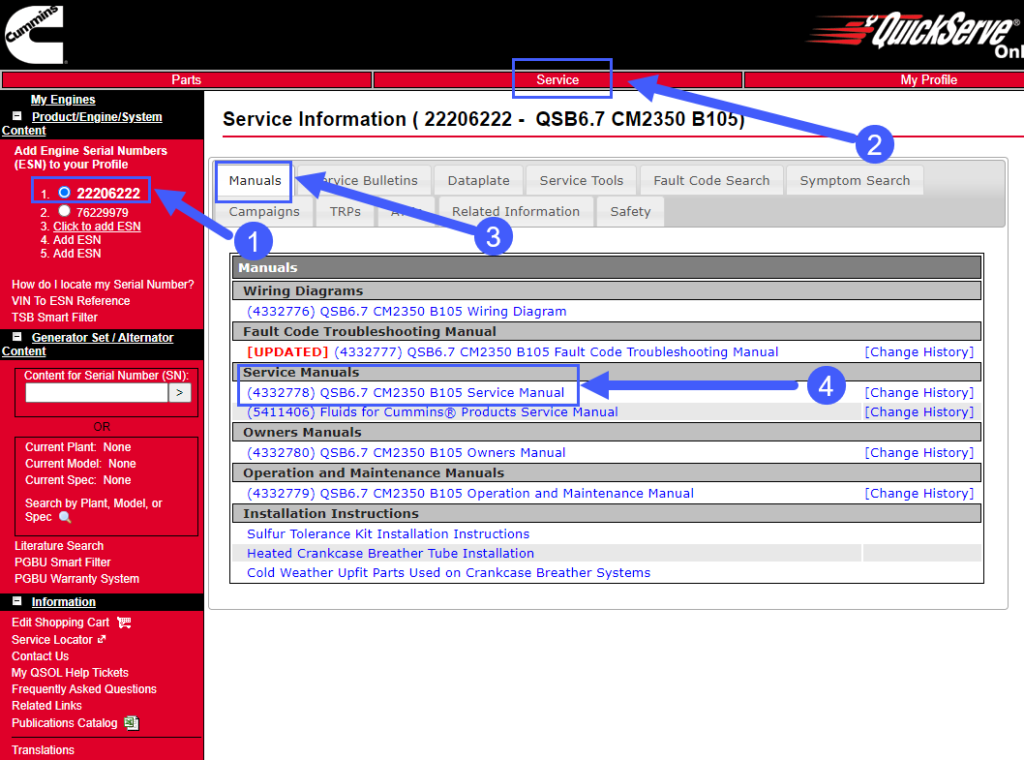
Now in the Service Manual, scroll down to Section 6 “Injectors and Fuel Lines”, click on it and then open the section “Injector”.
If your ECM requires Trim Codes, you will see the first clue at the section “Install”. Here’s an example of a Cummins X12 CM2350 Tier 4 Final:
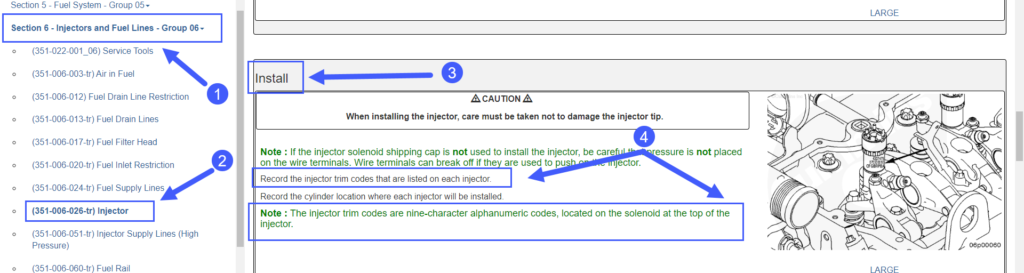
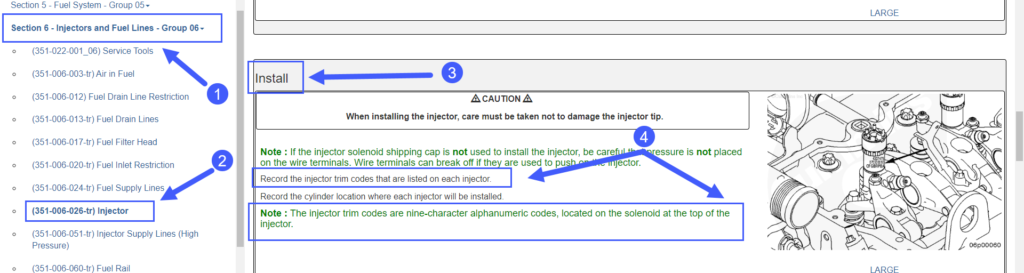
The second clue is found on the “Finishing Steps”. At this stage you will need a diagnostic tool. The information in this section is related to Cummins Insite, but you can also do that with TEXA.
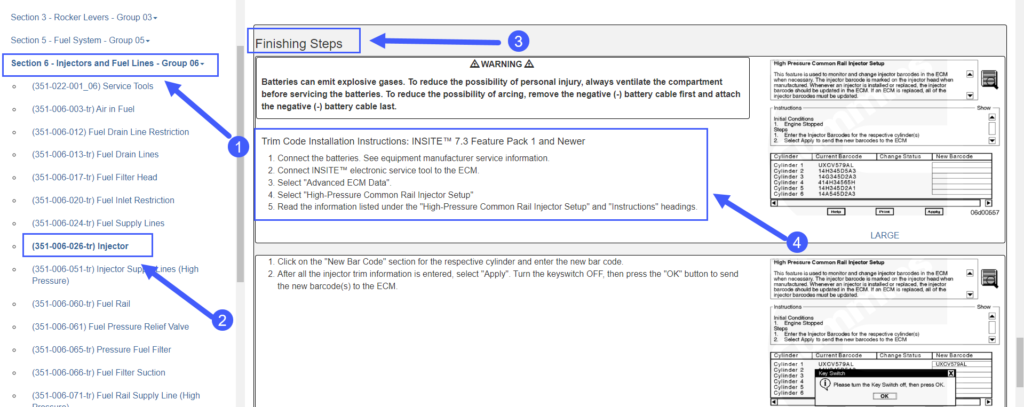
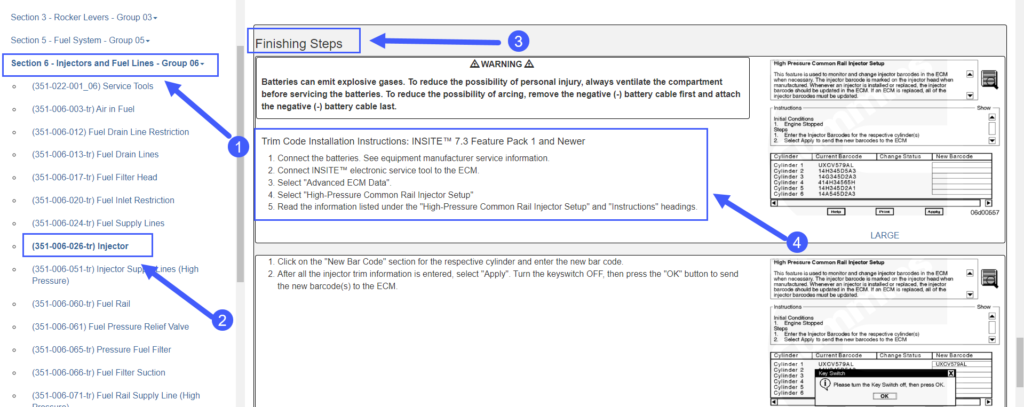
If you work on a QSB or ISB for example, the “Injector” section might look like the example below. The same will apply to any of the engines that do not require injector Trim Codes (no mention about thim anywhere in the text):
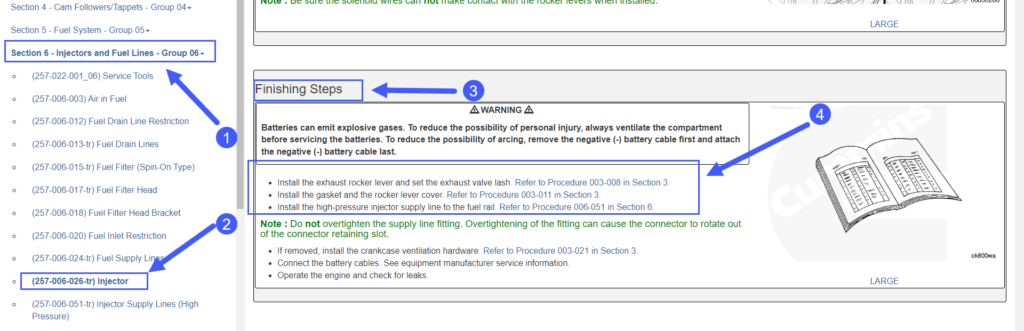
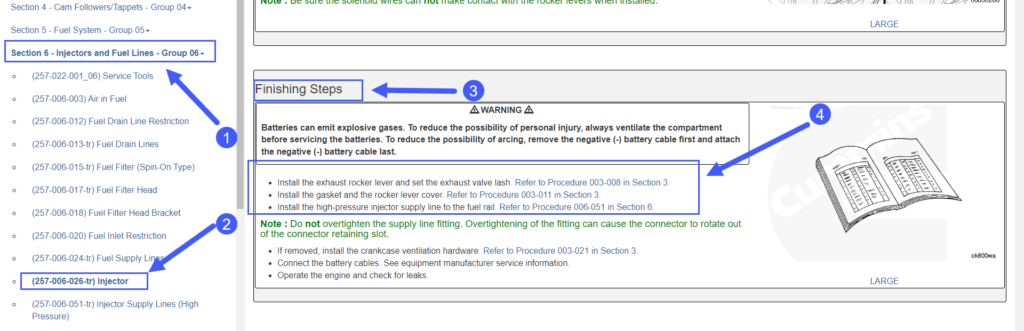
How do I input the Injector Trim Codes with Cummins Insite?
Once you connect to the ECM with Cummins Insite, navigate to “Advanced ECM Data” (1), then click on “High Pressure Common Rail Injector Setup” (2). You’ll see the already saved Trim Codes on the left as “Current Barcode” (3). Type the new Trim Code or Codes as required in the “New Barcode” field (4). Once you are ready, click on “Apply” (5).
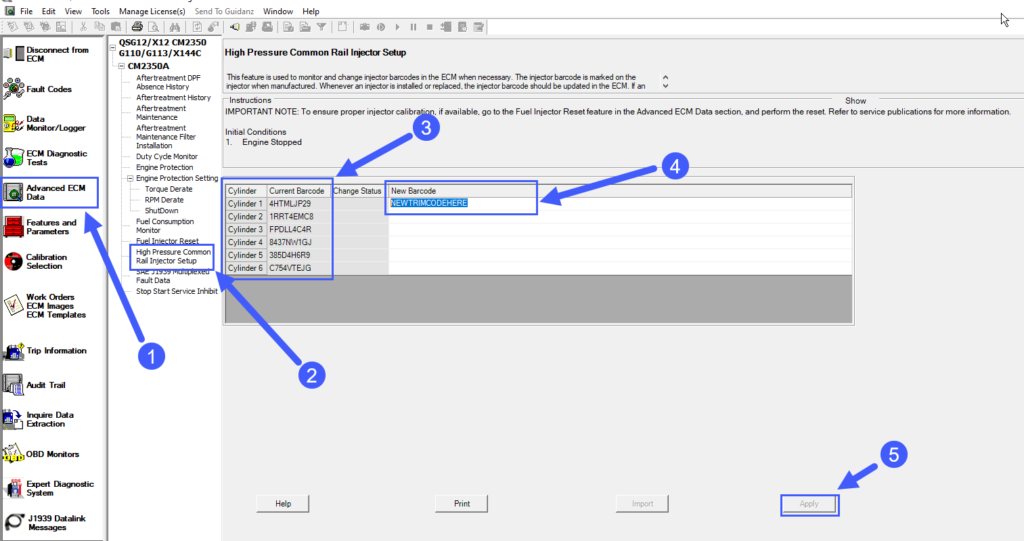
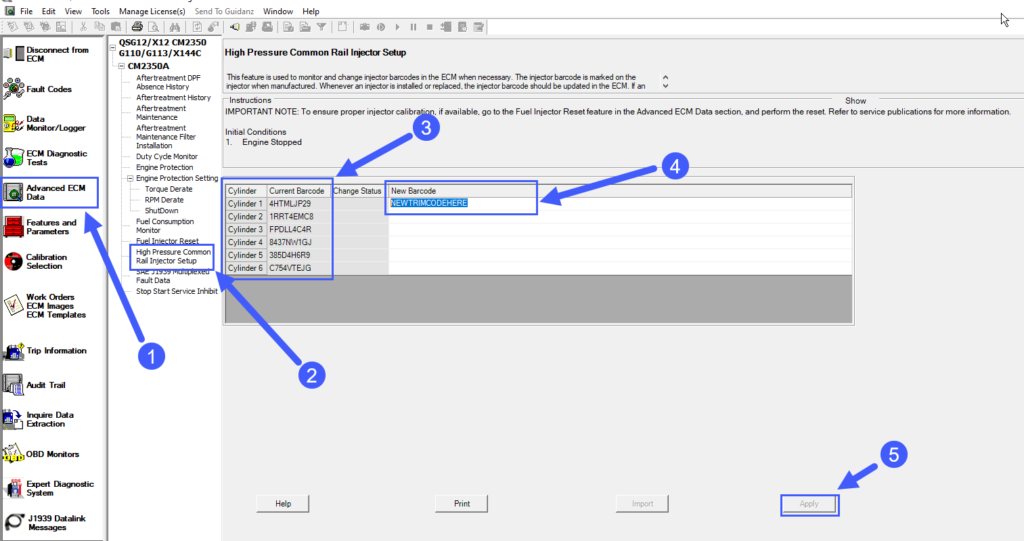
What happens if I leave the Trim Code field empty?
If you replaced the ECM and the engine you work on needs Trim Codes, leaving the relevant field empty will give you a Fault code. So you cannot really miss it, if Trim Codes are needed.
If you input the wrong Trim Code, there is a high possibility that you will not get a fault code. However, the ECM will control that injector with wrong settings (injection timing or duration), that will cause bad engine performance, possible soot generation leading to DPF problems, or fuel economy.